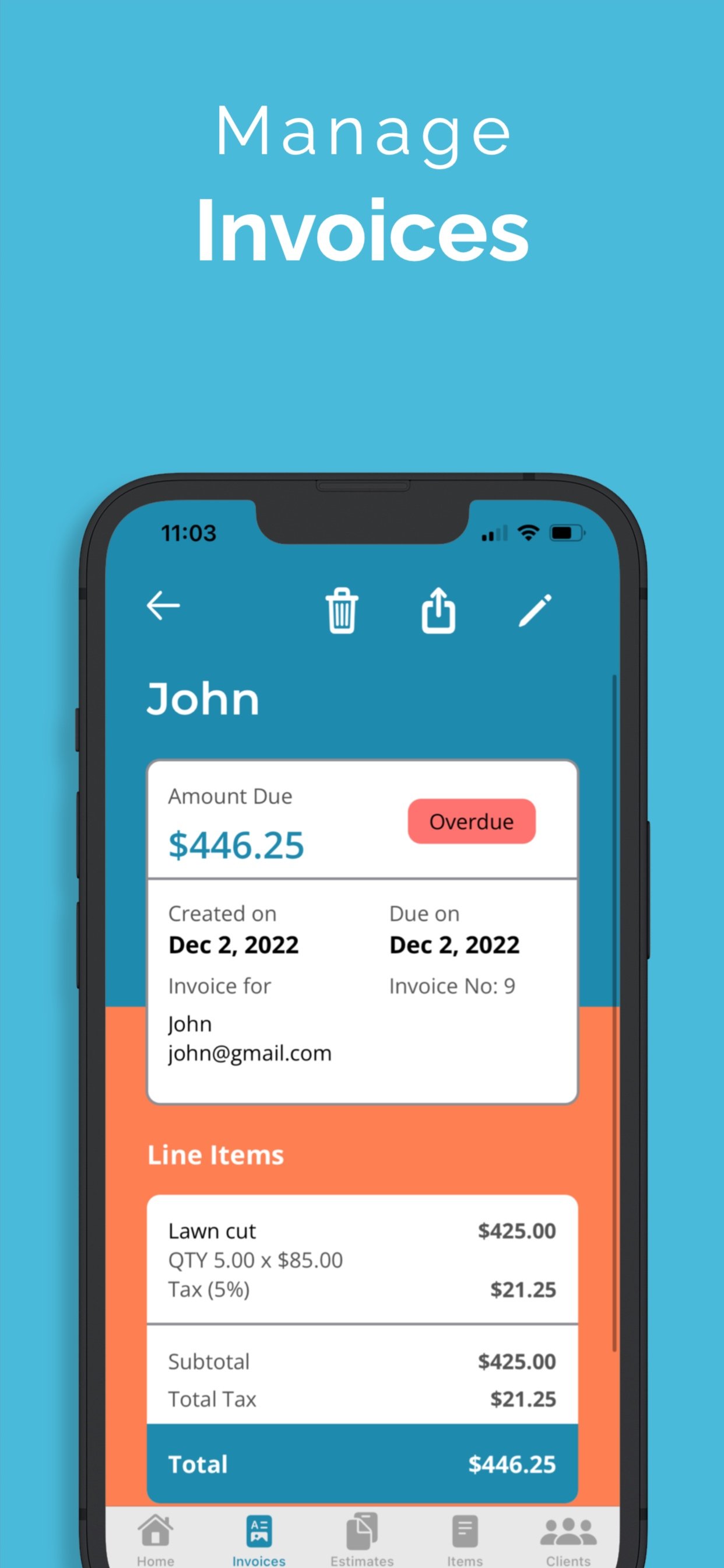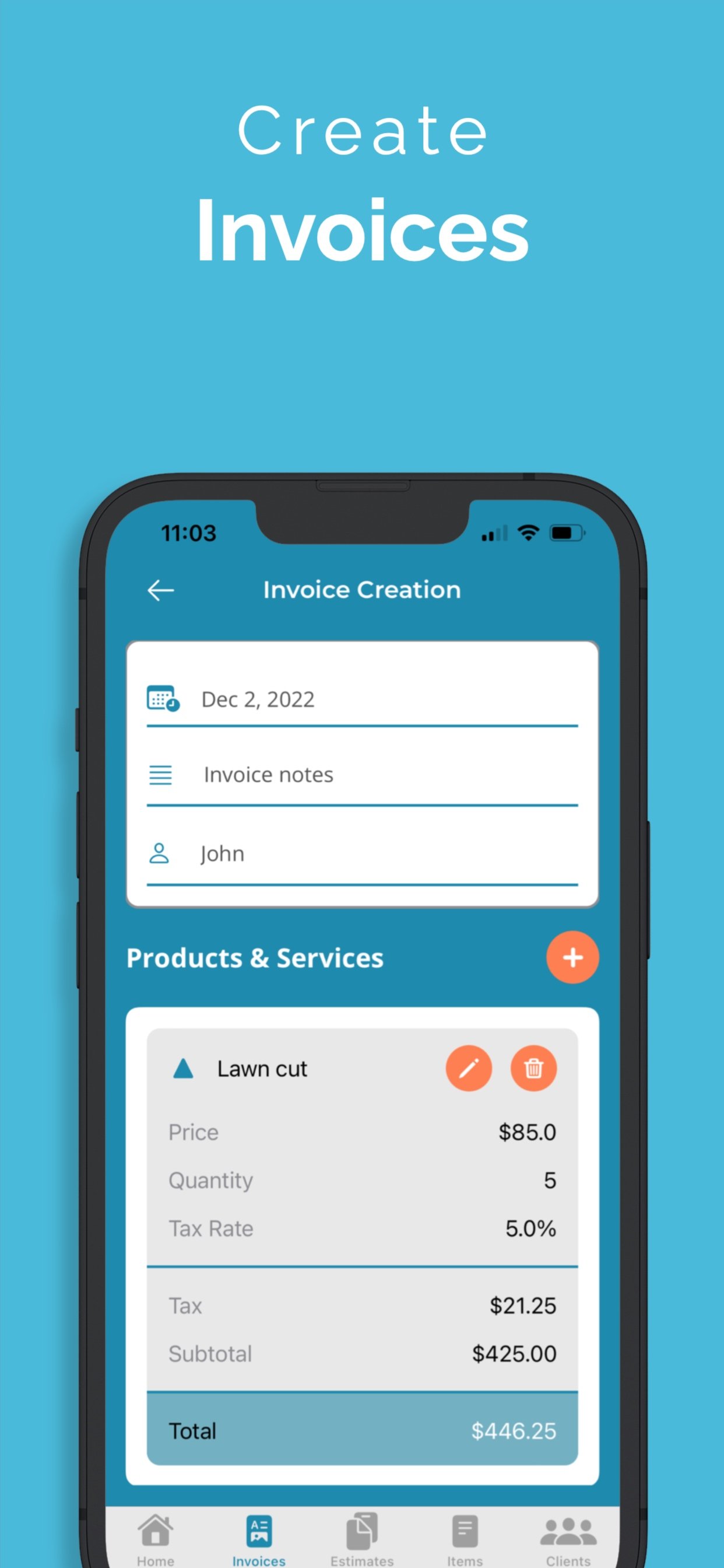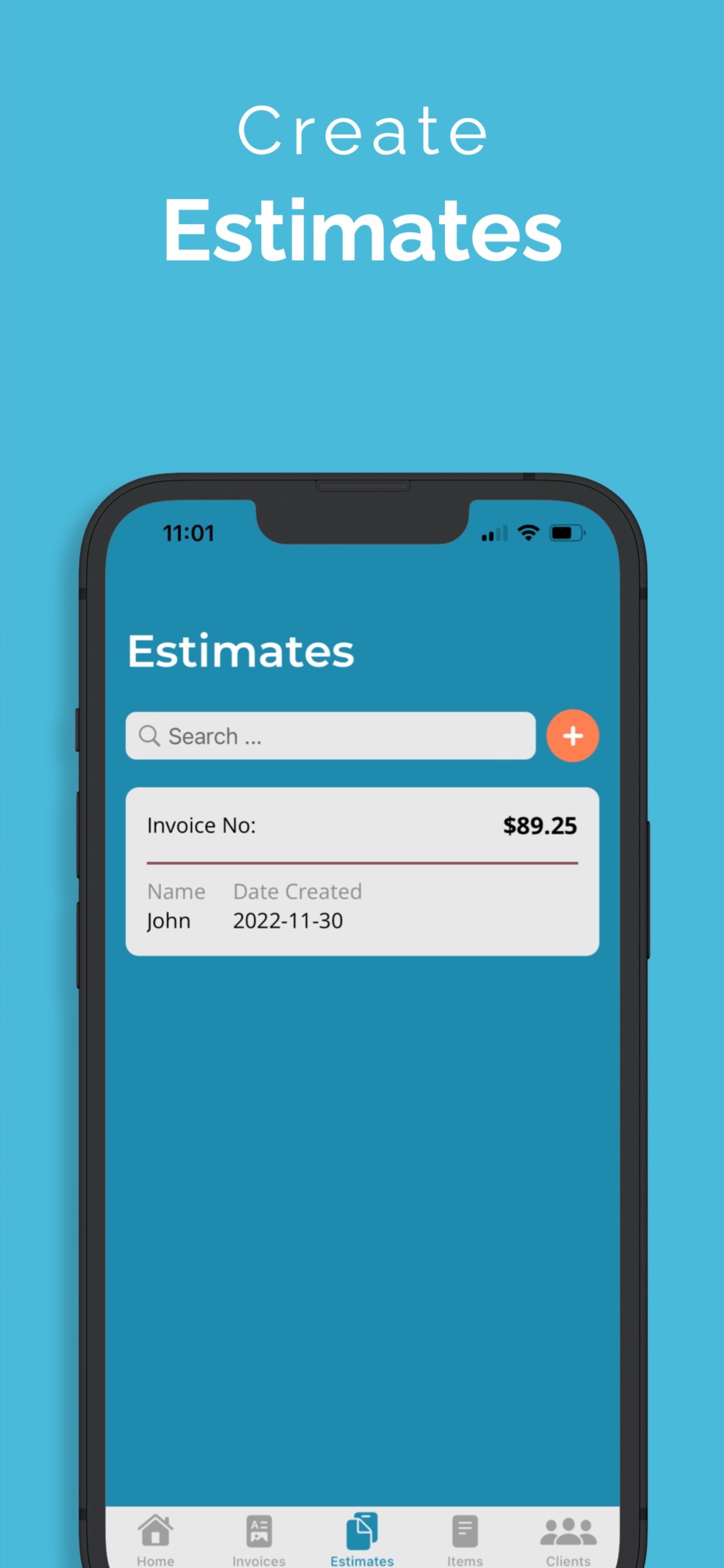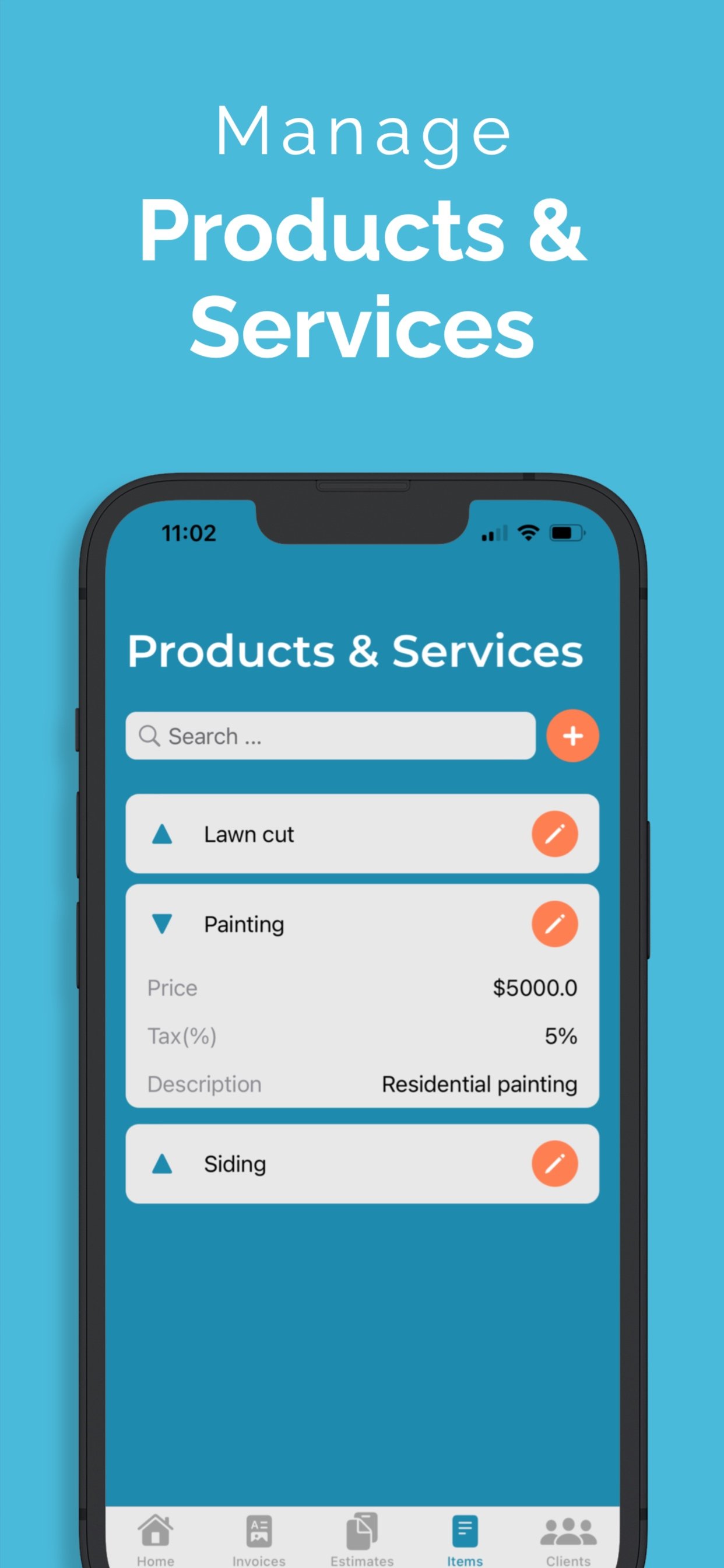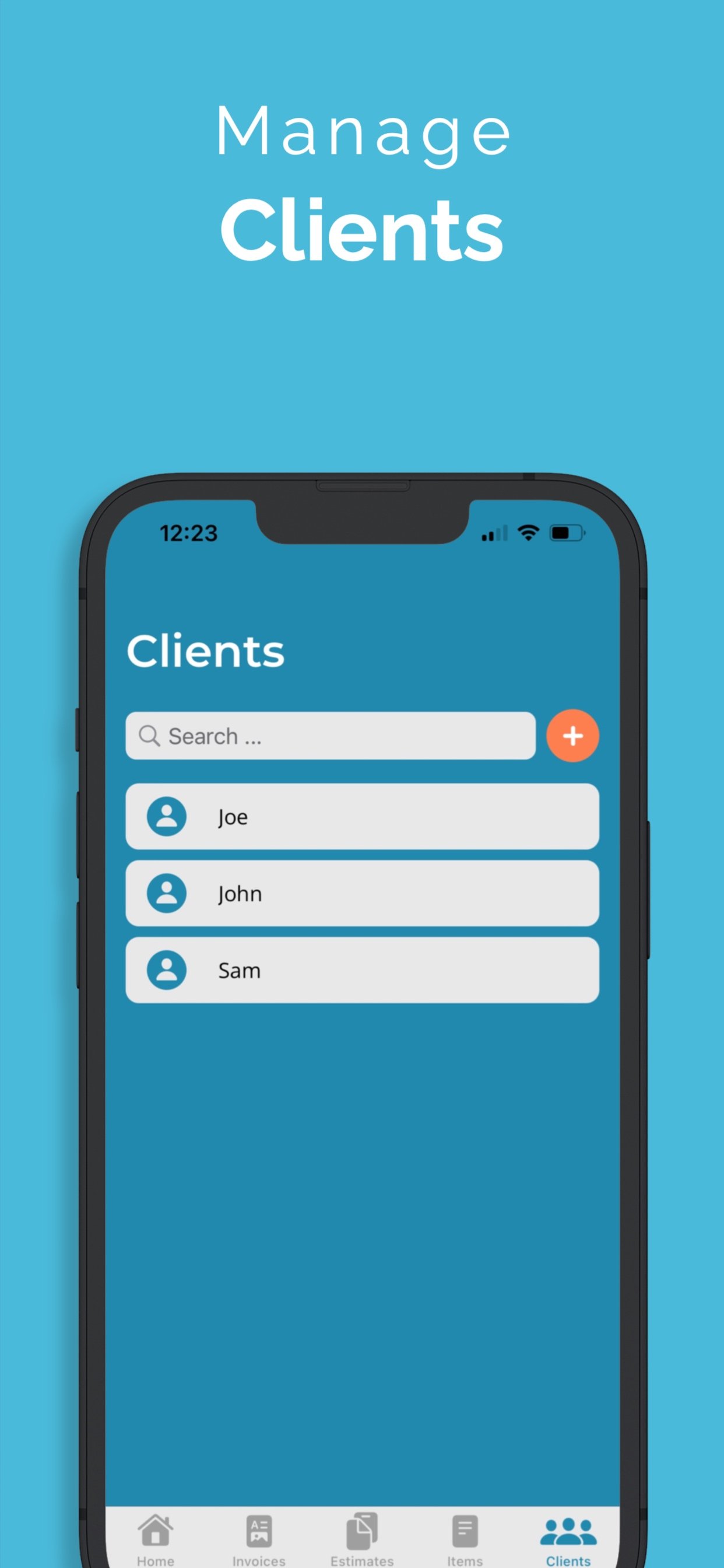Build Your Mobile App
Custom App Design & Development – No cookie-cutter templates or shortcuts. We provide app development services tailored to your brand and your users.
iOS & Android Development Services – Whether you're launching on the App Store, Google Play, or both, we offer full-service iOS development services and Android development services built for performance and scale as well as cross platform development.
Fast, Secure & Scalable – Speed, security, and scalability are non-negotiable. We deliver all three to ensure your app is built to grow.
Easy to Launch & Manage – As an experienced app developemt company, we make building an app smooth and stress-free—from first concept to post-launch updates.
Our Development Process
At Swiftech Solutions, we take a strategic approach to app development —analyzing your needs, planning impactful features, building with agility, and ensuring long-term performance. Our services keep you involved every step of the way to create a high-performing digital product that delivers real value.
Photography MarketPlace App Case Study
Results
Our client wanted to build a marketplace designed to connect professional photographers with customers.
• The app platform has facilitated over $100,000 in total customer spend
• Top customer spend: The highest-spending customer has spent $36,224.50 through the app.
• Secure payments: Payments are processed through Stripe with escrow protection, ensuring funds are released only when customers are satisfied.
• Steady revenue generation: Many customers have spent between $2,000 and $9,000, proving consistent demand for the app’s services.
By integrating appointment booking, secure payments, and in-app messaging, this marketplace app has successfully positioned itself as a trusted resource in the photography industry.
Schedule Your Free 15-Minute App Strategy Session
Franco makes his incredible work ethic and love for creation apparent; he completed my job 10 days ahead of schedule. I highly recommend him!
- Grant Winston
Franco was very helpful. I was stuck on a code problem for a long time. Franco patiently analyzed the code and found the solution. I highly recommend him.
- Roberto Donovan
Reviews Via Codementor.com
I've worked with Franco on my iOS app development project, and I was extremely satisfied with the results… [He] works well with tight deadlines and is very responsive and accessible on chat. Overall, he has been a great and I would definitely work with him in the future if I need help again.
- Juniper S
App Development
iInvoice
iInvoice is an iOS app built using a framework called SwiftUI. It is a powerful and intuitive framework for building user interfaces for iOS, macOS, watchOS, and tvOS platforms. One of the major benefits of using SwiftUI is that it offers a declarative syntax, which makes it easy to write concise and expressive code. Additionally, SwiftUI offers a wide range of built-in views and controls, as well as powerful tools for creating custom views and animations.
App Features
Invoicing
Easily create and edit invoices. Set your quantities and prices, add notes, add your products and services as well as your clients and customers. Once all your information is added you can send it to your customers in an attractive PDF. Your can even create invoices from your already created estimates.
Estimates
Easily create and edit estimates. Set your quantities and prices, add notes, add your products and services as well as your clients and customers. Once all your information is added you can send it to your customers in an attractive PDF.
Products & Services
Save all your regularly used products and services for reuse in the your invoices and estimates. Easy saving and editing allow for you to spend less time documenting and more time focusing on what’s important with your business.
Clients
Save your clients so you can quickly and easily send them your invoices. Save details like their email, phone number, company name and address.
Send Us a Message and We’ll Get Back to You Soon!
Fishio
The Fishio app was built using an Apple framework called SpriteKit. It is a powerful tool for developing games for iOS platforms. One of the major benefits of using SpriteKit is that it offers built-in support for animations, physics simulations, and particle effects, making it easy to create engaging and visually stunning games. Additionally, SpriteKit is highly optimized for Apple's hardware, which means that games developed with SpriteKit can run smoothly even on older devices.
App Features and Goals
Arcade Fun
Fishio is a throwback to some classic games found on a younger world wide web! The players goal is to slowly grow their goldfish to reach the top of the food-chain. Points are awarded for every enemy goldfish eaten. As the player progresses through the levels the enemies will become larger, faster and harder to avoid.
Upgrade
Collect coins by completing levels and catching other fish in the bonus rounds. Once you have enough coins you can afford to buy faster fish which will help in the constant pursuit of a higher score!
Tutorial
Players start the game playing a tutorial round designed to get them accustomed to gameplay. Standard controls use a digital joystick to move the goldfish in different directions. Players are awarded coins for completing the tutorial.
Levels
The game features three levels of increasing difficulty. The opposing fish gradually get bigger and faster challenging players to continue to grow there fish. The third level will continue to play until the player loses.